Accessing Admin Panel
This guide will show you how to nagivate to the RACHEL server and log into the Admin Panel
To accomplish this task, you will need:
A RACHEL-Plus
A Device to access RACHEL (computer preferred)
RACHEL Admin Credentials
To access the RACHEL server Admin Panel, follow these steps:
Power on the RACHEL-Plus device
Connect to the RACHEL Wi-Fi network
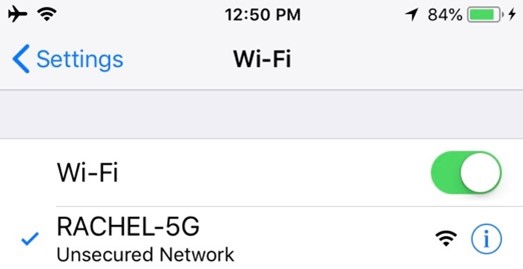
Open a web browser and navigate to the RACHEL server (192.168.88.1)
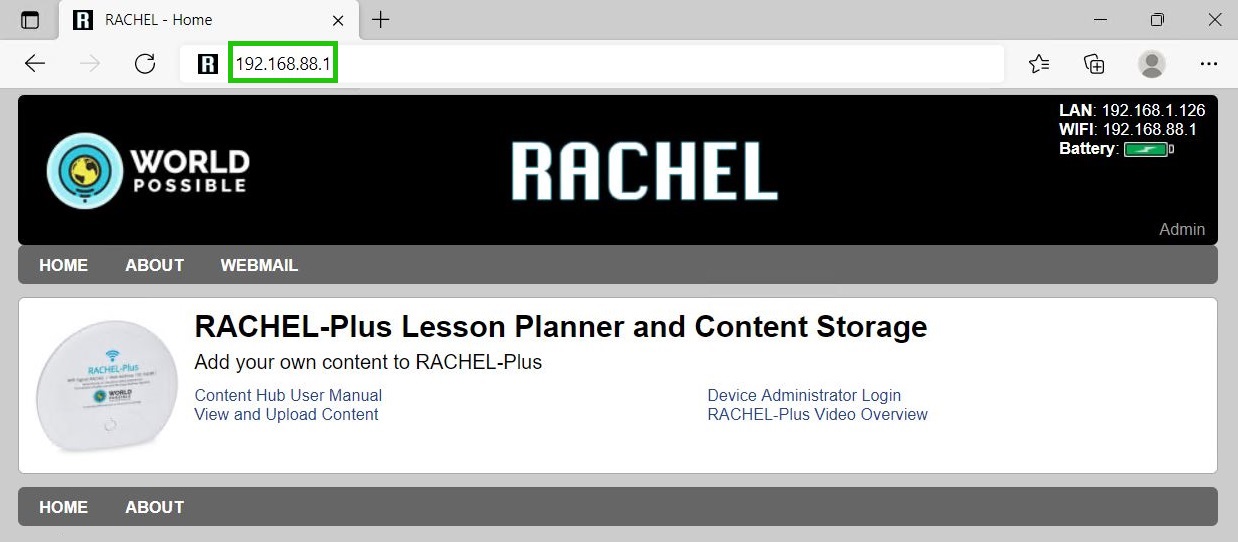
Select the Admin button

Enter the RACHEL Server Admin Credentials
